The ‘creator’ of Bitcoin, Satoshi Nakamoto, is the world’s most elusive
billionaire. Very few people outside of the Department of Homeland
Security know Satoshi’s real name. In fact, DHS will not publicly confirm that even THEY know the billionaire’s identity.
Satoshi has taken great care to keep his identity secret employing the
latest encryption and obfuscation methods in his communications. Despite
these efforts (according to my source at the DHS) Satoshi Nakamoto gave investigators the only tool they needed to find him — his own words.
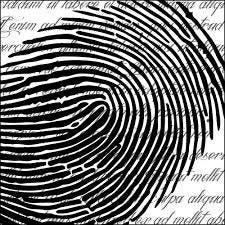 Using stylometry
one is able to compare texts to determine authorship of a particular
work. Throughout the years Satoshi wrote thousands of posts and emails
and most of which are publicly available. The
NSA was able to the use the ‘writer invariant’ method of stylometry to
compare Satoshi’s ‘known’ writings with trillions of writing samples
from people across the globe. By taking Satoshi’s texts and finding the
50 most common words, the NSA was able to break down his text into 5,000
word chunks and analyse each to find the frequency of those 50 words.
This would result in a unique 50-number identifier for each chunk. The
NSA then placed each of these numbers into a 50-dimensional space and
flatten them into a plane using principal components analysis. The
result is a ‘fingerprint’ for anything written by Satoshi that could
easily be compared to any other writing.
Using stylometry
one is able to compare texts to determine authorship of a particular
work. Throughout the years Satoshi wrote thousands of posts and emails
and most of which are publicly available. The
NSA was able to the use the ‘writer invariant’ method of stylometry to
compare Satoshi’s ‘known’ writings with trillions of writing samples
from people across the globe. By taking Satoshi’s texts and finding the
50 most common words, the NSA was able to break down his text into 5,000
word chunks and analyse each to find the frequency of those 50 words.
This would result in a unique 50-number identifier for each chunk. The
NSA then placed each of these numbers into a 50-dimensional space and
flatten them into a plane using principal components analysis. The
result is a ‘fingerprint’ for anything written by Satoshi that could
easily be compared to any other writing.
But why? Why go to so much trouble to identify Satoshi? The source says that the Obama administration was concerned that Satoshi was an agent of Russia or China — that Bitcoin might be weaponized against us in the future. Knowing the source would help the administration understand their motives. As far as I can tell Satoshi hasn’t violated any laws and I have no idea if the NSA determined he was an agent of Russia or China or just a Japanese crypto hacker.
The moral of the story? You can’t hide on the internet any more. Your sentence structure and word use is MORE unique than your own fingerprint. If an organization, like the NSA, wants to find you they will.
For more information and source: Medium
Author of complete article: Alexander Muse
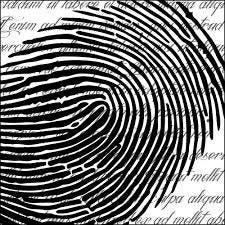 Using stylometry
one is able to compare texts to determine authorship of a particular
work. Throughout the years Satoshi wrote thousands of posts and emails
and most of which are publicly available. The
NSA was able to the use the ‘writer invariant’ method of stylometry to
compare Satoshi’s ‘known’ writings with trillions of writing samples
from people across the globe. By taking Satoshi’s texts and finding the
50 most common words, the NSA was able to break down his text into 5,000
word chunks and analyse each to find the frequency of those 50 words.
This would result in a unique 50-number identifier for each chunk. The
NSA then placed each of these numbers into a 50-dimensional space and
flatten them into a plane using principal components analysis. The
result is a ‘fingerprint’ for anything written by Satoshi that could
easily be compared to any other writing.
Using stylometry
one is able to compare texts to determine authorship of a particular
work. Throughout the years Satoshi wrote thousands of posts and emails
and most of which are publicly available. The
NSA was able to the use the ‘writer invariant’ method of stylometry to
compare Satoshi’s ‘known’ writings with trillions of writing samples
from people across the globe. By taking Satoshi’s texts and finding the
50 most common words, the NSA was able to break down his text into 5,000
word chunks and analyse each to find the frequency of those 50 words.
This would result in a unique 50-number identifier for each chunk. The
NSA then placed each of these numbers into a 50-dimensional space and
flatten them into a plane using principal components analysis. The
result is a ‘fingerprint’ for anything written by Satoshi that could
easily be compared to any other writing.But why? Why go to so much trouble to identify Satoshi? The source says that the Obama administration was concerned that Satoshi was an agent of Russia or China — that Bitcoin might be weaponized against us in the future. Knowing the source would help the administration understand their motives. As far as I can tell Satoshi hasn’t violated any laws and I have no idea if the NSA determined he was an agent of Russia or China or just a Japanese crypto hacker.
The moral of the story? You can’t hide on the internet any more. Your sentence structure and word use is MORE unique than your own fingerprint. If an organization, like the NSA, wants to find you they will.
For more information and source: Medium
Author of complete article: Alexander Muse

